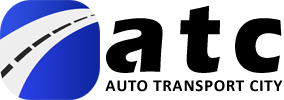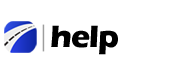Cancellation of Shipment:
Sometimes deals fail to follow through. Well, it’s not a big deal.
Before the process of shipment pick-up, at any point in time, you want and/or need to cancel your shipment agreement, you just need to log into your account and click on My Shipments. Then, search your shipment on the Assigned tab and click on Cancel. Always ensure to go through with all cancellation process guidelines before. You will have to select a reason and provide an explanation for the cancellation when you submit the cancellation request.
(If the shipment is picked up, then contact our Member Support for further assistance.)
The designated transporter has up to 72 hours to respond to your cancellation request otherwise the cancellation will be completed automatically. You also have the authority to revert your cancellation decision within those 72 hours.
A conflict could arise from the transporter’s end if the shipment has already been picked up. In that case, then contact our Member Support for further assistance.
When the process of cancellation gets complete, you will receive a full refund of your amount into your account. However, the transporter has to bear the cancellation penalty that is under the Penalty Table.
Therefore, we suggest you settle your differences with your designated transporter before you decide to cancel your said agreement.