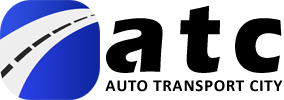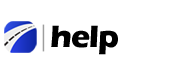Create A Shipment:
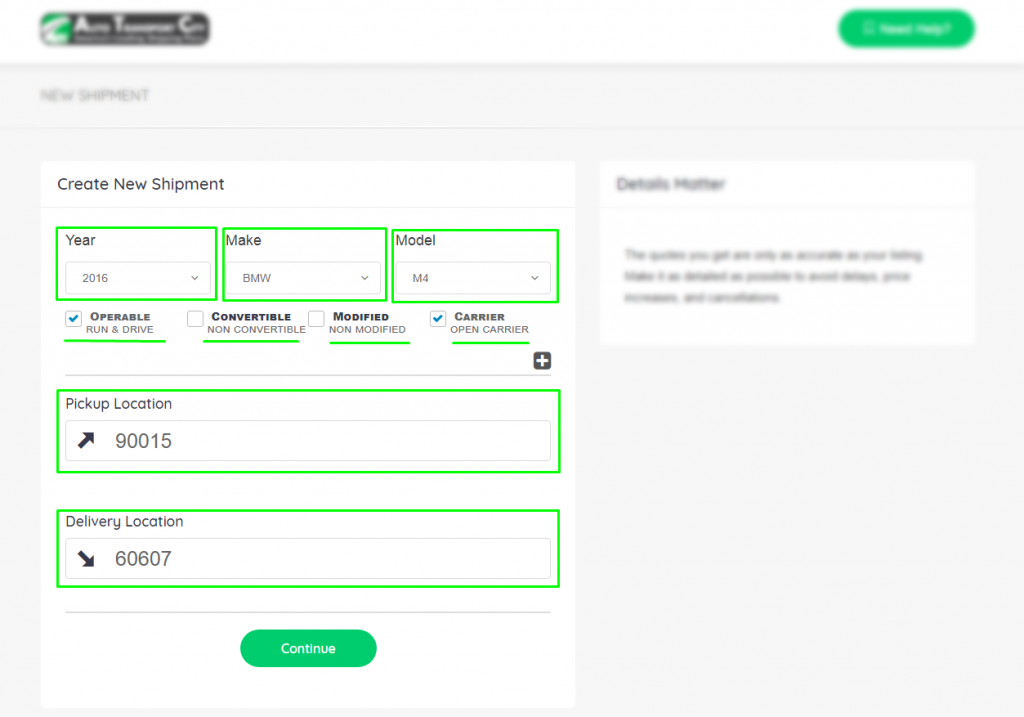
Sometimes it becomes a big deal to do things that look simple, but when we start working on that task it becomes tough. Creating an account is easy, but it only requires little attention from you. If you are new to this or don’t know how it works. Well, let’s get you started!
- First, you have to put down what year of your vehicle was manufactured. By Clicking on the “Year” option.
- Then, you have to select the brand’s name of your vehicle under the “Make” option.
- After that, choose the model of your car under the “Model” option.
Car Condition:
The service that you want is dependent on the car condition. Car condition is the nature of the outlook and specifications of the car. There are boxes, you have to check or to unchecked depending on the condition of your vehicle.
- If your car is operable, you have to check on the “Operable” box or uncheck if it’s unoperable.
- If your car is convertible, you have to check on the “Convertible” box or uncheck if it’s unconvertible.
- If your car is modified (in terms of kits, tires, etc.), check on the “Modified” box or uncheck if it’s not.
- If you want to use an open carrier, check on the “Carrier” box or uncheck for an enclosed carrier.
- If you have more than one vehicle that needs to be transported. There is a “+” icon you have to click in add another vehicle and put all information relevant to your other vehicle as well.
- Now, you just need to put your zip code on “Pickup Location” where you have to pick up your vehicle and on “Delivery Location” where you need to deliver or drop-off.
Verify once again everything before you click on Continue and head on to the next step.