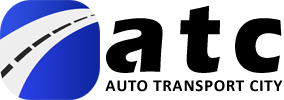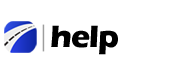If you are about to place your bid for the very first shipment then before making any bids randomly make sure that you go validated following two instructions:
Examine Shipment Details
Thoroughly check the details of shipment in order to follow through the shipment job, that includes its route, time-frame, weight, and dimensions.
Ask Queries
To generate an accurate quote to the shipper, you must ask questions and queries relevant to the shipment details.
When you have cleared any misunderstandings about the shipment details. Now, you just need to follow these steps to place your bid:
- Go to Shipment Listing, simply click on Bid Form to start the bidding process.
- On the bidding section, you will able to enter your desired bid amount to set your price. ATC fees will also add on to your bidding amount. The customer will see the accumulated amount (ATC fees plus your charges) as your bidding amount.
- There is also an option of the lowest bid which is done to have a competitive edge on other transporters. In this option, you would be able to place your lowest amount in order to beat out your rivals.
- Fill out the rest of the form with all the necessary details such as time-frame, payment terms, etc.
To finalize your bid, click on Place Bid. Your bid will be notified to the shipper via email, the shipper would have the option of either asking questions to you regarding the shipment process. Or he/she may accept or decline your offer, according to your response to the shipper.
If and when your bid is accepted by the shipper, you’ll be notified with a confirmation email with the contact information of the shipper and also the pickup, drop-off locations of the shipment.